안녕하세요!
얼마전 출시한 아이폰 12류들의 소식이 소란스러운데요, 저는 시뮬레이터가 나오는 순간
뷰 터진것 없는지 확인하러 갔습니다. 비교적 양호한 편이였는데 (거의 안 깨짐)
iphone 12 mini가 문제였습니다. 그래도 슉 잡아버린 정도로 해결 완료!
무슨 일이었는지 알아보러 갑시다.
우선, 새로 나온 아이폰들의 가로 세로 px는 다음과 같습니다.
미니 : 375 * 812
12/12pro : 390 * 844 (사이즈 같음)
pro max : 428 * 926
미니가 5.4인치임에도 불구하고 5.8인치대의 화면인 11 pro, X 등의 화면 사이즈와 같습니다.
또 12 류들부터 모두 3x의 에셋을 사용하게 되었습니다.
가로세로 px가 저렇게 나와서 큰 아이폰들만 확인했다가 얼마전에 mini를 확인해 보았는데,
상태바가 아래와 같이 나오지 뭡니까...
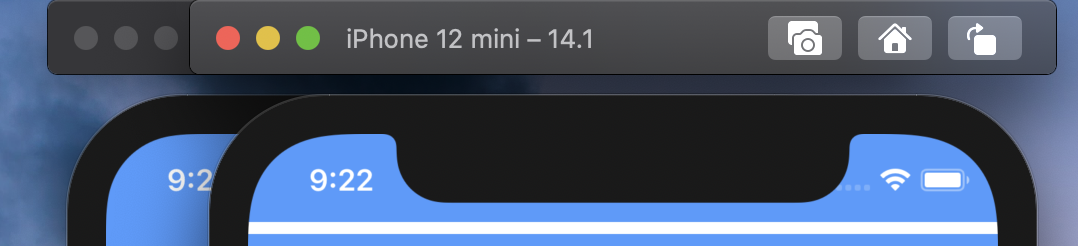
StatusBar의 height를 44로 맞춰놓은것(아님)
iOS 13에서 제공하는 statusBarManager 속성을 사용해서...

상태바의 height를 구해서,
if let window = UIApplication.shared.windows.first(where: { $0.isKeyWindow }) {
statusBarHeight = window.windowScene?.statusBarManager?.statusBarFrame.height ?? 0
print(statusBarHeight)
}프린트를 찍어보니까!
잘! 나옵니다!
실험적 결과:
iPhone12 mini : 44px
iPhone12 : 47px
iPhone12 Pro : 47px
iPhone12 Pro Max : 47px
하이라키 창을 보러 갑시다.
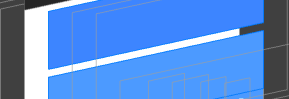
(환장)
아직 한참 모자른것 같은데요... 미니만 그렇습니다.
또 실험적 결과로, height를 50을 주었을 때 하얀색이 가려지더라구요.
결과: iPhone12 mini의 statusBar height는 50이다!
애플에서 제공하는 프로퍼티의 값이 다르게 나오는 버그가 있는것 같습니다.
이를 고치려면 안전하게 Safe Area와 오토레이아웃을 잡아야 되겠습니다.
코드를 아래와 같이 수정해줍니다.
if #available(iOS 13.0, *) {
var statusBarHeight: CGFloat = 0
let margin = view.layoutMarginsGuide
if let window = UIApplication.shared.windows.first(where: { $0.isKeyWindow }) {
statusBarHeight = window.windowScene?.statusBarManager?.statusBarFrame.height ?? 0
print(statusBarHeight)
}
// height를 구하고,
let statusbarView = UIView()
statusbarView.backgroundColor = UIColor.mainBlue
statusbarView.frame = CGRect.zero
view.addSubview(statusbarView)
statusbarView.translatesAutoresizingMaskIntoConstraints = false
// frame 선언
NSLayoutConstraint.activate([
statusbarView.topAnchor.constraint(equalTo: view.topAnchor),
statusbarView.widthAnchor.constraint(equalTo: view.widthAnchor, multiplier: 1.0),
statusbarView.centerXAnchor.constraint(equalTo: view.centerXAnchor),
statusbarView.bottomAnchor.constraint(equalTo: margin.topAnchor)
])
// autolayout 선언
~SafeArea의 Top과 붙여주면 되겠습니다.
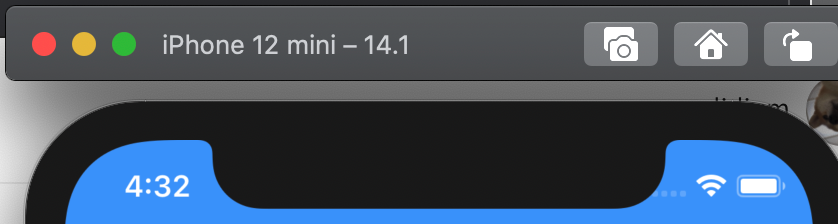
깔끔하게 해결 완료!
질문과 지적은 언제나 감사히 받고 있습니다.
감사합니다~!
'iOS' 카테고리의 다른 글
| [iOS] (1) frame과 bound의 차이에 대해서 알아봅시다. (0) | 2020.11.06 |
|---|---|
| [iOS] Operation과 OperationQueue (NSOperation, NSOperationQueue) (0) | 2020.10.29 |
| [iOS] 애플로그인 - 개인정보 얻기, private email relay (2) | 2020.10.13 |
| [iOS] Bundle과 Package에 대해서 (0) | 2020.09.18 |
| [iOS] Moya에 대해서 공부해보아요 (0) | 2020.09.08 |



